FAQ
Is there an important explanation missing here? Please send us an e-mail to: service@wodoto.app
The swipe function
Many processes in our app can be operated by swiping to the right or left.
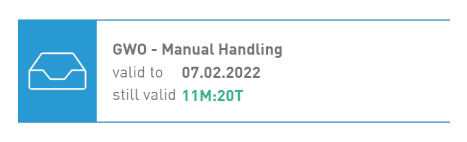
You can put certificates and documents into the shipping box with a swipe to the right.

Swiping to the left takes you directly to "edit" or "delete" mode in many areas of the app. For example, in the certificates, documents and checklist items.
Privacy
Open the settings in the side menu. There you will find the entry "Privacy". Here you can hide or show yourself as a contact in the member search.
You can also hide or show your certificates for your contacts.
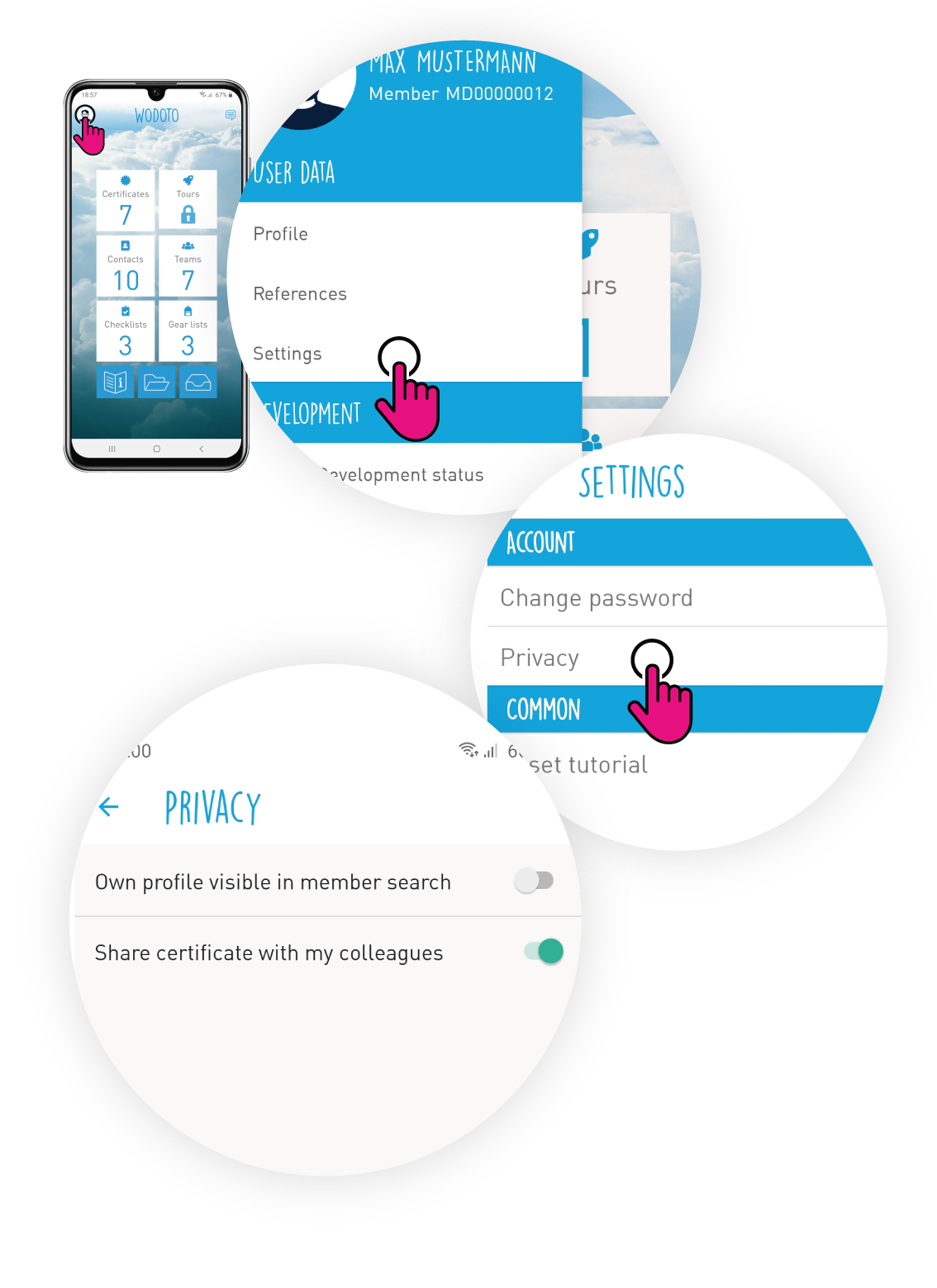
Checklists
Inputs are possible manually or with the help of our voice assistant. To use the voice assistant, you need to hold down the microphone button during voice input. Our voice assistant is constantly learning. However, if there are any difficulties with the voice recognition, the input can be completed manually.
You can find the test protocols in the document folder.

Contacts
Call up the respective profile in order to remove a contact from your contact list. You can delete this contact by selecting "more".
You open the contact in your contact list. Below the profile picture you will find the option to call, send a message or an email.
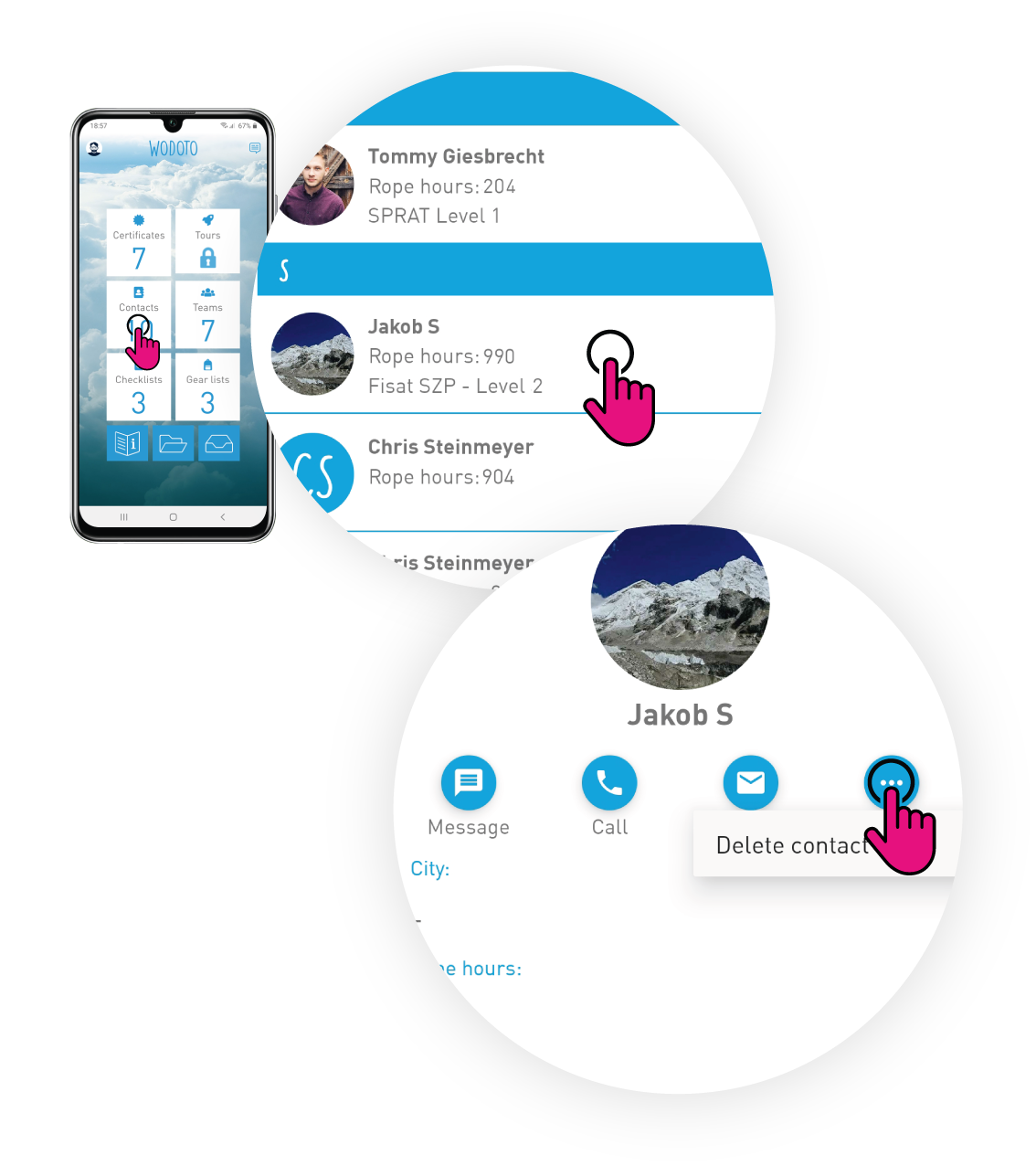
Teams
Via the selection "more" in your team you have the possibility to edit or delete your team. Here you can also send a message or an e-mail to your team. If you select "Edit team", you can invite additional members or remove a member from your team by selecting the recycle bin.
You can also delete a team member on the overview with a swipe to the left.
You have the possibility to leave a team by clicking on "more" within the team.

Gear lists
In your gear list you will find the symbol of the checklists in the upper right corner. This icon will take you to the overview of your checklists. Here you can add items from your checklist to your gear list.
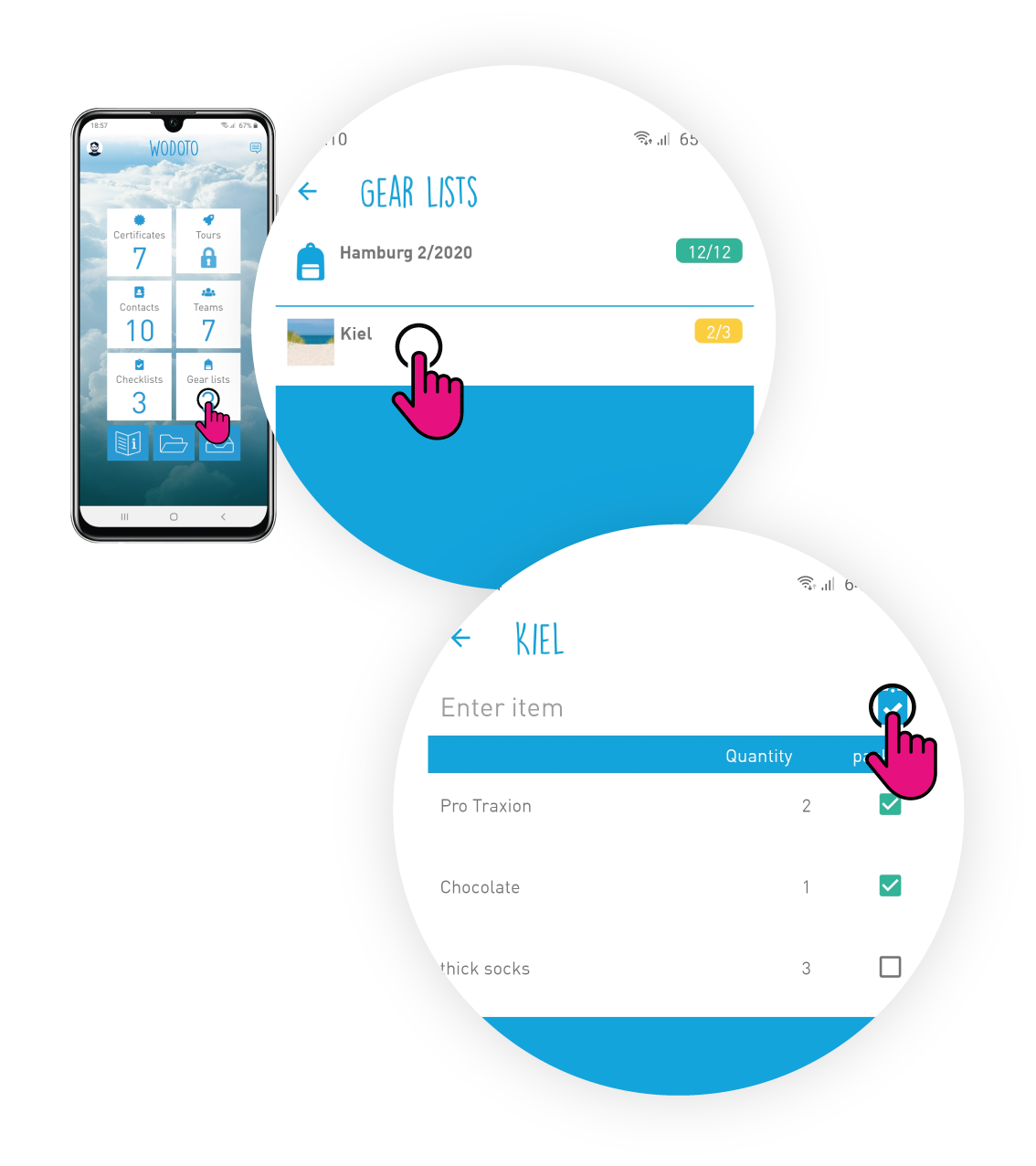
Further questions and answers
How do I change the order of my certificates or move them into or out of a folder?
Android:
In the "My Certificates" view, you will find the 3 navigation points in the top right corner. Here you will find the setting " Order certificates". To the right of the certificate names, two lines now appear, with the help of which, you can rearrange the order of the certificates or also move them into an existing folder.
iOS:
In the "My Certificates" view, you will find the 3 navigation points in the upper right corner. Here you will find the setting "Order certificates". To the right of the certificate names, two lines will now appear, which you can use to rearrange the order of the certificates.
To move a certificate out of or into a folder, you will find a function with the symbol of a folder on the list level of the certificates by swiping to the left. With this you can move the certificate into or out of a folder.
How do I delete a certificate folder?
If you want to delete a folder, move all the certificates contained in that folder to the top level or delete all the certificates that are in the folder and the folder will be automatically deleted once it is empty.
Android:
In the "My Certificates" view, you will find the 3 navigation points in the top right corner. Here you will find the setting " Order certificates". To the right of the certificate names, two lines now appear, with the help of which, you can rearrange the order of the certificates or also move them into an existing folder.
iOS:
In the "My Certificates" view, you will find the 3 navigation points in the upper right corner. Here you will find the setting "Order certificates". To the right of the certificate names, two lines will now appear, which you can use to rearrange the order of the certificates.
To move a certificate out of or into a folder, you will find a function with the symbol of a folder on the list level of the certificates by swiping to the left. With this you can move the certificate into or out of a folder.
How do I delete a certificate folder?
If you want to delete a folder, move all the certificates contained in that folder to the top level or delete all the certificates that are in the folder and the folder will be automatically deleted once it is empty.



